UPPCL बिजली खाते में मोबाइल नंबर अपडेट करें: एकमात्र तरीका (2025 विस्तृत गाइड)
आपका विश्वसनीय साथी, जो बिजली बिल से जुड़ी हर जानकारी को आसान बनाता है।
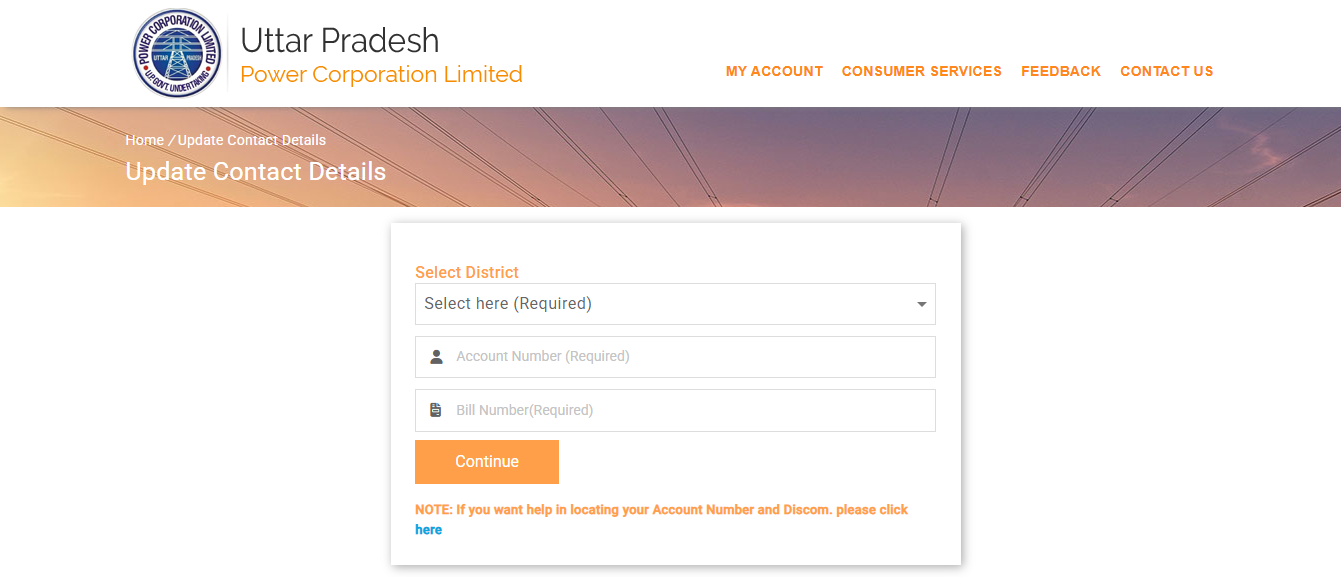
कल्पना कीजिए, आप अपने जरूरी काम में व्यस्त हैं और अचानक आपके फोन पर एक SMS आता है कि भुगतान न होने के कारण आज आपका बिजली कनेक्शन काट दिया जाएगा। आपको हैरानी होती है क्योंकि आपको तो बिल आने का कोई अलर्ट मिला ही नहीं! यह एक आम समस्या है जिसका सामना उत्तर प्रदेश के लाखों लोग करते हैं, और इसका मूल कारण अक्सर एक ही होता है - UPPCL के रिकॉर्ड में आपका पुराना या गलत मोबाइल नंबर दर्ज होना।
"डिजिटल इंडिया" के इस युग में, जहाँ हर सुविधा ऑनलाइन हो रही है, उत्तर प्रदेश पावर कॉर्पोरेशन लिमिटेड (UPPCL) भी अपने उपभोक्ताओं को बेहतर और तेज सेवाएं देने के लिए कदम बढ़ा चुका है। इन्हीं सेवाओं में से एक है घर बैठे अपना मोबाइल नंबर अपडेट करने की सुविधा। अब आपको इस छोटे से काम के लिए बिजली विभाग के दफ्तरों के चक्कर काटने, लंबी लाइनों में लगने या बाबुओं से अनुरोध करने की कोई ज़रूरत नहीं है।
यह विस्तृत लेख एक सम्पूर्ण गाइड है, जो आपको बताएगा कि आप कैसे बिना किसी परेशानी के, घर बैठे या कहीं से भी अपने UPPCL बिजली खाते में अपना मोबाइल नंबर ऑनलाइन अपडेट कर सकते हैं। हम यहाँ उस एकमात्र और सबसे प्रचलित ऑनलाइन तरीके पर ध्यान केंद्रित करेंगे जिसकी आपको आवश्यकता है, और प्रक्रिया के हर पहलू को गहराई से समझाएंगे।
अपने बिजली खाते में मोबाइल नंबर अपडेट करना क्यों अत्यंत महत्वपूर्ण है? (विस्तृत कारण)
एक अपडेटेड मोबाइल नंबर सिर्फ एक सुविधा नहीं, बल्कि एक आवश्यकता है। यह आपको कई परेशानियों से बचाता है और आपको एक स्मार्ट उपभोक्ता बनाता है। आइए इसके महत्व को और गहराई से समझते हैं:
- बिल की सूचना और लेट फीस से बचाव: जैसे ही आपका मासिक बिजली बिल जेनरेट होता है, UPPCL आपके रजिस्टर्ड मोबाइल नंबर पर एक SMS भेजता है। इसमें बिल की राशि और भुगतान की अंतिम तिथि का उल्लेख होता है। समय पर सूचना मिलने से आप अंतिम तिथि से पहले भुगतान कर पाते हैं और विलंब शुल्क (Late Payment Surcharge) से बचते हैं, जो अक्सर बिल की राशि का 1.25% प्रति माह होता है।
- भुगतान की तत्काल पुष्टि: जब आप ऑनलाइन या किसी भी माध्यम से अपने बिल का भुगतान करते हैं, तो सफलतापूर्वक भुगतान होते ही आपके नंबर पर एक कन्फर्मेशन SMS आ जाता है। यह आपको मानसिक शांति देता है कि आपका भुगतान विभाग तक पहुँच गया है, खासकर जब आप अंतिम तिथि पर भुगतान कर रहे हों।
- बिजली कटौती की पूर्व सूचना: यदि आपके क्षेत्र में किसी मरम्मत, तार बदलने या रखरखाव के काम के कारण बिजली की कटौती होनी है (planned outage), तो UPPCL पहले ही आपको SMS के माध्यम से सूचित कर सकता है।
- स्मार्ट मीटर का पूरा लाभ: उत्तर प्रदेश में तेजी से स्मार्ट मीटर लगाए जा रहे हैं। ये मीटर आपकी बिजली की खपत को real-time में ट्रैक करते हैं। आपका मोबाइल नंबर रजिस्टर्ड होने पर, आपको दैनिक या साप्ताहिक खपत के अलर्ट मिल सकते हैं।
- खाते की सुरक्षा और धोखाधड़ी से बचाव: आपका रजिस्टर्ड मोबाइल नंबर आपके खाते के लिए एक सुरक्षा कवच की तरह काम करता है। कोई भी आपके खाते में ऑनलाइन बदलाव करने की कोशिश करेगा, तो OTP आपके नंबर पर आएगा।
- शिकायत समाधान में आसानी: जब आप अपनी रजिस्टर्ड मोबाइल नंबर से हेल्पलाइन 1912 पर कॉल करते हैं, तो सिस्टम अक्सर आपके नंबर से आपकी खाता संख्या की पहचान कर लेता है, जिससे आपकी शिकायत जल्दी दर्ज होती है।
- KYC (अपने ग्राहक को जानें) अनुपालन: सरकारी नियमों के अनुसार, सभी सेवाओं में KYC को अनिवार्य किया जा रहा है।
- सरकारी योजनाओं और सब्सिडी का लाभ: सरकार द्वारा बिजली बिल पर दी जाने वाली सब्सिडी का लाभ उठाने के लिए आपका मोबाइल नंबर खाते से लिंक होना अनिवार्य हो सकता है।
UPPCL और DISCOM की संरचना को समझें
ऑनलाइन प्रक्रिया को बेहतर ढंग से समझने के लिए, यह जानना महत्वपूर्ण है कि UPPCL मुख्य कंपनी है और बिजली वितरण का काम अलग-अलग क्षेत्रों में 5 कंपनियां (DISCOMs) करती हैं। यही कारण है कि ऑनलाइन कोई भी काम करने के लिए आपको सबसे पहले अपनी सही डिस्कॉम (जैसे PVVNL, MVVNL आदि) का चयन करना पड़ता है।
अपडेट प्रक्रिया शुरू करने से पहले की तैयारी
ऑनलाइन प्रक्रिया शुरू करने से पहले, यह तीन चीजें अपने पास तैयार रखें ताकि प्रक्रिया बिना किसी रुकावट के पूरी हो सके।
- आपका नवीनतम बिजली बिल: एक हालिया (पिछले 1-2 महीने का) बिजली बिल की कॉपी अपने पास रखें।
- खाता संख्या (Account Number): आपके बिल पर दी गई 10 या 12 अंकों की खाता संख्या।
- बिल संख्या (Bill Number): आपके नवीनतम बिल की संख्या। यह सत्यापन के लिए अनिवार्य है।
अपने नए मोबाइल फोन को भी पास रखें, क्योंकि उस पर सत्यापन के लिए एक OTP आएगा।
बिजली बिल पर अकाउंट नंबर और बिल नंबर कैसे खोजें?
नीचे दी गई छवि में देखें, हमने आपके लिए अकाउंट नंबर और बिल नंबर, दोनों को स्पष्ट रूप से हाइलाइट किया है ताकि आपको उन्हें खोजने में कोई परेशानी न हो।
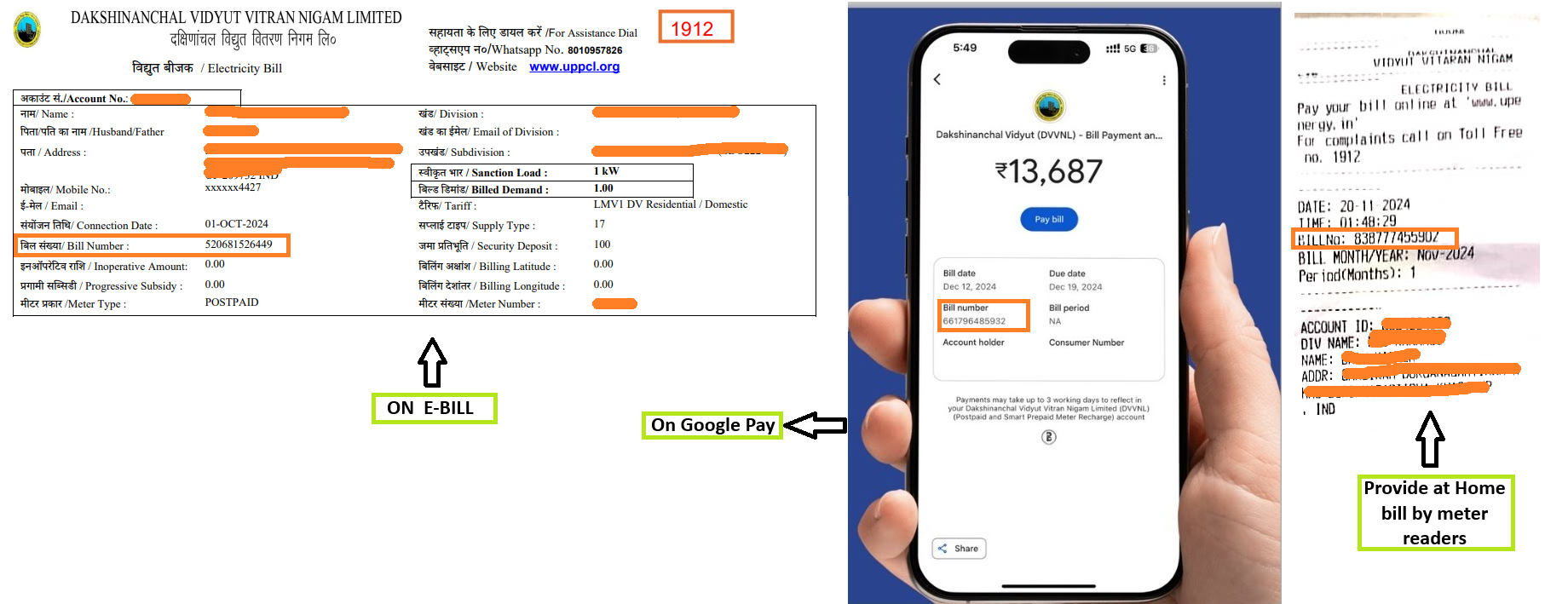
ऑनलाइन मोबाइल नंबर अपडेट करने की प्रक्रिया (Step-by-Step Guide)
यह UPPCL खाते में मोबाइल नंबर अपडेट करने का सबसे मुख्य और एकमात्र ऑनलाइन तरीका है। कृपया नीचे दिए गए चरणों का ध्यानपूर्वक पालन करें।
- अपनी बिजली कंपनी (DISCOM) की आधिकारिक वेबसाइट पर जाएं।
यह सबसे महत्वपूर्ण कदम है। नीचे दी गई तालिका से अपनी कंपनी और उसकी वेबसाइट की पहचान करें।
- 'अपडेट मोबाइल नंबर' या 'Update Mobile Number' विकल्प खोजें।
वेबसाइट के होमपेज पर, "Consumer Services" या "Online Services" सेक्शन में "Update Mobile Number" का सीधा लिंक मिल जाएगा।
- आवश्यक जानकारी दर्ज करें।
फॉर्म में आपको अपनी डिस्कॉम, खाता संख्या और नवीनतम बिल संख्या सही-सही भरनी होगी।
- नया मोबाइल नंबर दर्ज करें और OTP से सत्यापित करें।
नया मोबाइल नंबर डालें और 'Send OTP' पर क्लिक करें। फोन पर आए OTP को निर्धारित बॉक्स में दर्ज करके 'Verify' या 'Update' बटन दबाएं।
- सफलता की पुष्टि (Confirmation) देखें।
OTP सफलतापूर्वक सत्यापित होते ही, आपकी स्क्रीन पर एक संदेश दिखाई देगा, "Your mobile number has been updated successfully"।
आपकी डिस्कॉम वेबसाइट कौन सी है?
| डिस्कॉम का नाम | संक्षिप्त नाम | सेवा क्षेत्र (मुख्य शहर) |
|---|---|---|
| पश्चिमांचल विद्युत वितरण निगम लिमिटेड | PVVNL | मेरठ, गाजियाबाद, नोएडा |
| मध्यांचल विद्युत वितरण निगम लिमिटेड | MVVNL | लखनऊ, बरेली, अयोध्या |
| दक्षिणांचल विद्युत वितरण निगम लिमिटेड | DVVNL | आगरा, अलीगढ़, कानपुर (ग्रामीण) |
| पूर्वांचल विद्युत वितरण निगम लिमिटेड | PuVVNL | वाराणसी, प्रयागराज, गोरखपुर |
| कानपुर इलेक्ट्रिसिटी सप्लाई कंपनी | KESCO | केवल कानपुर शहर |
मोबाइल नंबर अपडेट करने के बाद अन्य ऑनलाइन सेवाओं का लाभ उठाएं
एक बार जब आपका मोबाइल नंबर सफलतापूर्वक अपडेट हो जाता है, तो आप UPPCL की कई अन्य बेहतरीन डिजिटल सेवाओं का लाभ उठा सकते हैं:
- ऑनलाइन बिल भुगतान: आप UPPCL पोर्टल पर डेबिट कार्ड, क्रेडिट कार्ड, नेट बैंकिंग, UPI के माध्यम से अपना बिल भर सकते हैं।
- पुराने बिल और भुगतान का रिकॉर्ड देखें: आप अपने पिछले 12 महीनों के बिल डाउनलोड कर सकते हैं।
- ऑनलाइन शिकायत दर्ज करें: मीटर खराबी, गलत बिल, या बिजली कटौती से संबंधित शिकायतें ऑनलाइन दर्ज कर सकते हैं।
दूसरा तरीका: हेल्पलाइन 1912 पर कॉल करें (ऑफलाइन विकल्प)
यदि आप ऑनलाइन प्रक्रिया का उपयोग नहीं कर पा रहे हैं, तो आप UPPCL की 24x7 टोल-फ्री हेल्पलाइन 1912 पर कॉल कर सकते हैं। ग्राहक सेवा प्रतिनिधि आपसे आपकी खाता संख्या, नाम और पता पूछकर आपका मोबाइल नंबर अपडेट कर देंगे।
अक्सर पूछे जाने वाले प्रश्न (FAQ)
प्रश्न 1: मोबाइल नंबर अपडेट होने में कितना समय लगता है?
उत्तर: ऑनलाइन प्रक्रिया से नंबर तुरंत अपडेट हो जाता है। हालांकि, सिस्टम में पूरी तरह से सिंक होने में 24 घंटे तक लग सकते हैं।
प्रश्न 2: 'Invalid Details' या 'Record Not Found' की त्रुटि क्यों आती है?
उत्तर: इस त्रुटि के तीन मुख्य कारण हो सकते हैं: 1) आपने अपनी सही डिस्कॉम नहीं चुनी है। 2) आप अपनी खाता संख्या गलत दर्ज कर रहे हैं। 3) आप बिल संख्या गलत दर्ज कर रहे हैं।
प्रश्न 3: यदि कनेक्शन मेरे नाम पर नहीं है (किरायेदार हूँ) तो क्या मैं नंबर अपडेट कर सकता हूँ?
उत्तर: हाँ, आप कर सकते हैं। यह प्रक्रिया खाते से जुड़ी है, मालिक के नाम से नहीं।
प्रश्न 4: मेरा पुराना नंबर खो गया है। क्या मुझे उसे वेरिफाई करने की ज़रूरत पड़ेगी?
उत्तर: नहीं। यही इस ऑनलाइन प्रक्रिया का सबसे बड़ा फायदा है। सत्यापन केवल नए नंबर पर होता है।
प्रश्न 5: वेबसाइट काम नहीं कर रही है, अब क्या करूँ?
उत्तर: आप कुछ घंटे बाद प्रयास कर सकते हैं या अपने ब्राउज़र की कैश साफ़ करके देख सकते हैं।
निष्कर्ष
UPPCL खाते में मोबाइल नंबर अपडेट करने की ऑनलाइन प्रक्रिया बहुत सीधी और सरल है। इस गाइड में बताए गए तरीके का पालन करके, आप कुछ ही मिनटों में घर बैठे यह महत्वपूर्ण काम पूरा कर सकते हैं।
How to Update Mobile Number in UPPCL Account: The Only Method (2025 Detailed Guide)
Your trusted companion that simplifies every piece of information related to your electricity bill.
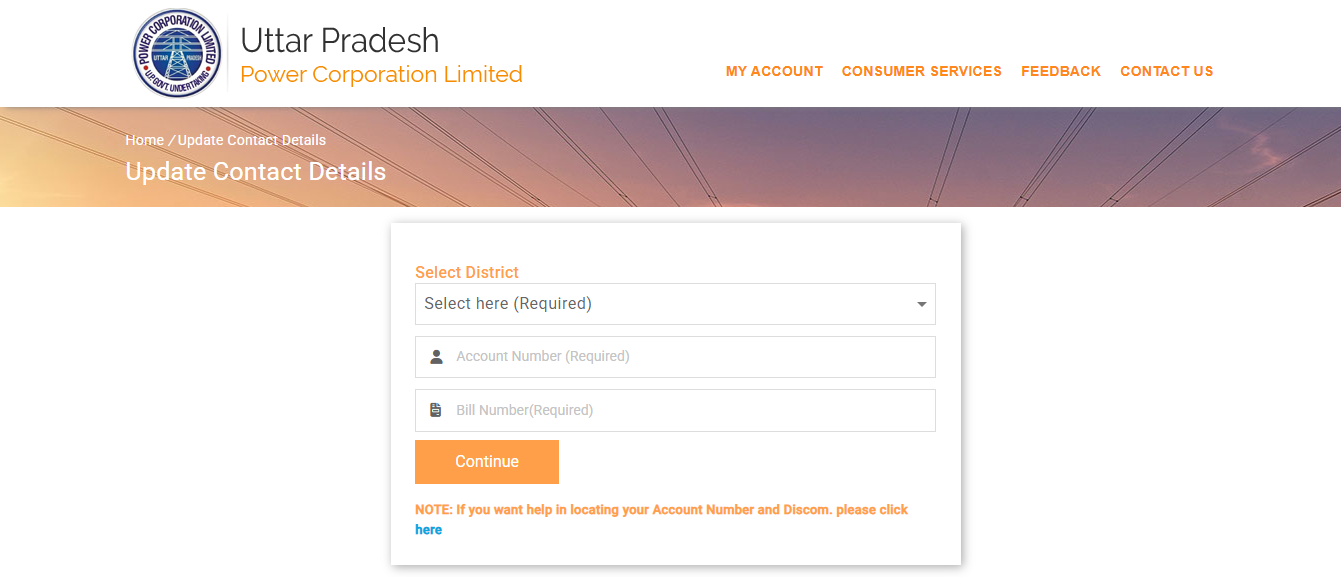
Imagine you're busy with important work, and suddenly you receive an SMS that your electricity connection will be disconnected today due to non-payment. You're surprised because you never received an alert about the bill! This is a common problem faced by millions in Uttar Pradesh, and the root cause is often the same - an old or incorrect mobile number registered in UPPCL's records.
In this era of "Digital India," UPPCL has also taken steps to provide better and faster services to its consumers. One such service is the facility to update your mobile number from home. Now you don't need to visit electricity department offices for this small task.
This detailed article is a complete guide that will tell you how you can update your mobile number in your UPPCL electricity account online, without any hassle, from the comfort of your home or anywhere else.
Why is Updating Your Mobile Number in Your Electricity Account Extremely Important? (Detailed Reasons)
- Timely Bill Information and Savings from Late Fees: As soon as your monthly bill is generated, UPPCL sends an SMS with the bill amount and due date, helping you avoid Late Payment Surcharges.
- Instant Payment Confirmation: When you pay online, you get a confirmation SMS as soon as the payment is successful.
- Prior Notice of Power Cuts: If there's a planned outage in your area for maintenance, UPPCL can inform you in advance via SMS.
- Full Benefit of Smart Meters: With a registered number, you can get daily or weekly consumption alerts from your real-time tracking smart meter.
- Account Security and Fraud Prevention: An OTP will be sent to your number for any online changes to your account, preventing unauthorized access.
- Ease in Complaint Resolution: When you call the 1912 helpline from your registered number, your complaint is registered faster as the system often identifies your account.
- KYC (Know Your Customer) Compliance: Your mobile number is a crucial part of your account's KYC.
- Benefit from Government Schemes and Subsidies: A linked mobile number might be mandatory for availing subsidies, as OTPs for verification are sent to it.
Understanding the UPPCL and DISCOM Structure
To better understand the online process, it's important to know that UPPCL is the main company, and electricity distribution is handled by 5 different companies (DISCOMs) in various regions. That's why you must select your correct DISCOM (like PVVNL, MVVNL) for any online service.
Preparations Before Starting the Update Process
- Your Latest Electricity Bill: Keep a recent (last 1-2 months) copy of your electricity bill.
- Account Number: The 10 or 12-digit account number on your bill.
- Bill Number: The number of your latest bill, which is mandatory for verification.
Keep your new mobile phone handy as an OTP will be sent for verification.
How to find the Account Number and Bill Number on your bill?
Look at the image below; we have clearly highlighted both the account number and the bill number for you so you won't have any trouble finding them.
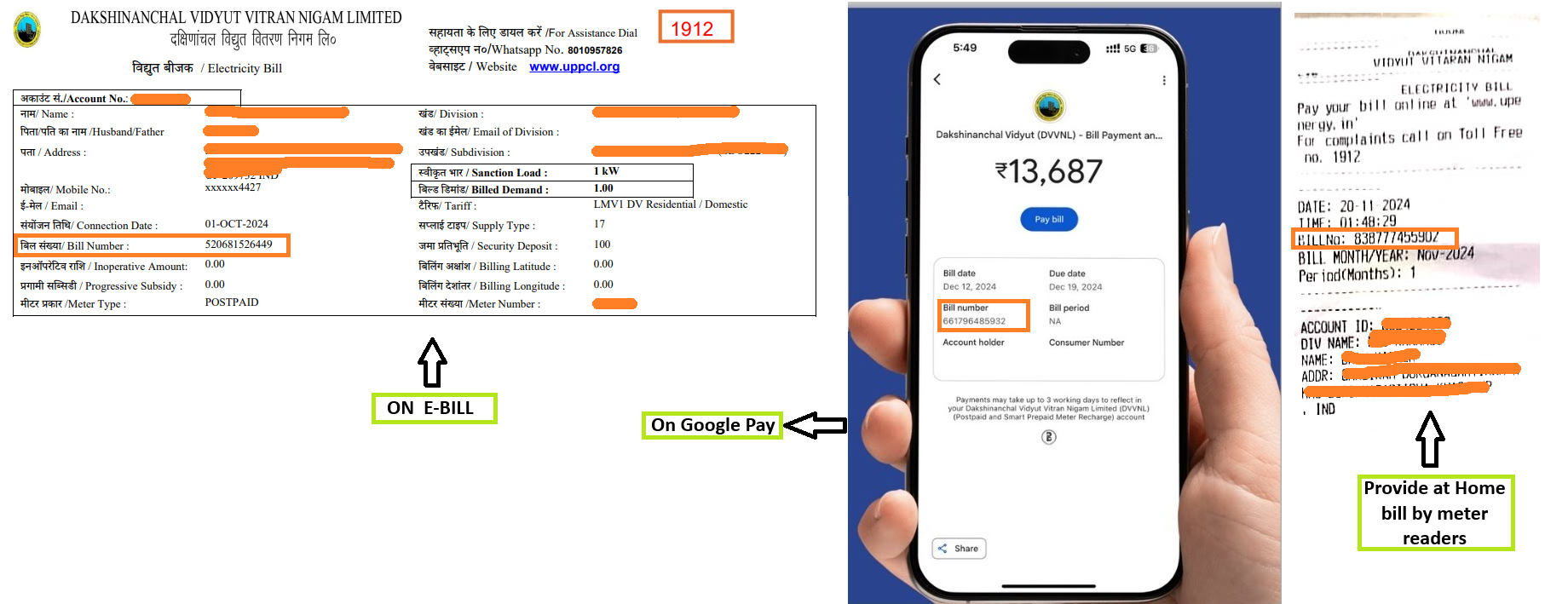
Step-by-Step Guide to Updating Mobile Number Online
This is the main and only online method to update the mobile number in a UPPCL account. Please follow the steps below carefully.
- Go to your DISCOM's official website.
This is the most important step. Identify your company and its website from the table below.
- Find the 'Update Mobile Number' option.
On the homepage, you will find a direct link for "Update Mobile Number" under a section like "Consumer Services" or "Online Services".
- Enter the required information.
You will need to correctly fill in your DISCOM, Account Number, and latest Bill Number from your bill.
- Enter the new mobile number and verify with OTP.
Enter your 10-digit new mobile number and click 'Send OTP'. Enter the OTP received on your phone and click 'Verify' or 'Update'.
- See the Confirmation.
You will see a success message on the screen, like "Your mobile number has been updated successfully".
Which is Your DISCOM Website?
| DISCOM Name | Acronym | Service Area (Main Cities) |
|---|---|---|
| Pashchimanchal Vidyut Vitran Nigam Limited | PVVNL | Meerut, Ghaziabad, Noida |
| Madhyanchal Vidyut Vitran Nigam Limited | MVVNL | Lucknow, Bareilly, Ayodhya |
| Dakshinanchal Vidyut Vitran Nigam Limited | DVVNL | Agra, Aligarh, Kanpur (Rural) |
| Purvanchal Vidyut Vitran Nigam Limited | PuVVNL | Varanasi, Prayagraj, Gorakhpur |
| Kanpur Electricity Supply Company | KESCO | Kanpur City only |
Leverage Other Online Services After Updating Your Mobile Number
Once your mobile number is successfully updated, you can take advantage of many other excellent digital services from UPPCL:
- Online Bill Payment: You can securely pay your bill on the UPPCL portal via debit card, credit card, net banking, or UPI.
- View Old Bills and Payment Records: You can download your bills for the past 12 months.
- File Complaints Online: You can now file and track complaints related to meter faults, incorrect bills, or power outages online.
Method 2: Call the Helpline 1912 (Offline Option)
If you are unable to use the online process, you can call UPPCL's 24x7 toll-free helpline at 1912. The customer care representative will update your mobile number after verifying your account number, name, and address.
Frequently Asked Questions (FAQ)
Question 1: How long does it take for the mobile number to be updated?
Answer: The number is updated instantly through the online process. However, it might take up to 24 hours to fully sync in the system.
Question 2: Why do I get an 'Invalid Details' or 'Record Not Found' error?
Answer: There could be three main reasons: 1) You have not selected your correct DISCOM. 2) You are entering the wrong account number. 3) You are entering the wrong bill number.
Question 3: Can I update the number if the connection is not in my name (I am a tenant)?
Answer: Yes, you can. The process is linked to the account, not the owner's name.
Question 4: I've lost my old number. Will I need to verify it?
Answer: No. That is the biggest advantage of this online process. You don't need any OTP on the old number. Verification happens only on the new number.
Question 5: The website is not working, what should I do?
Answer: You can try again after a few hours or clear your browser's cache.
Conclusion
The online process for updating a mobile number in a UPPCL account is very straightforward and simple. By following the method described in this guide, you can complete this important task from home in just a few minutes.
