Nivesh Mitra पोर्टल से Commercial/Industrial बिजली कनेक्शन के लिए पूरी गाइड
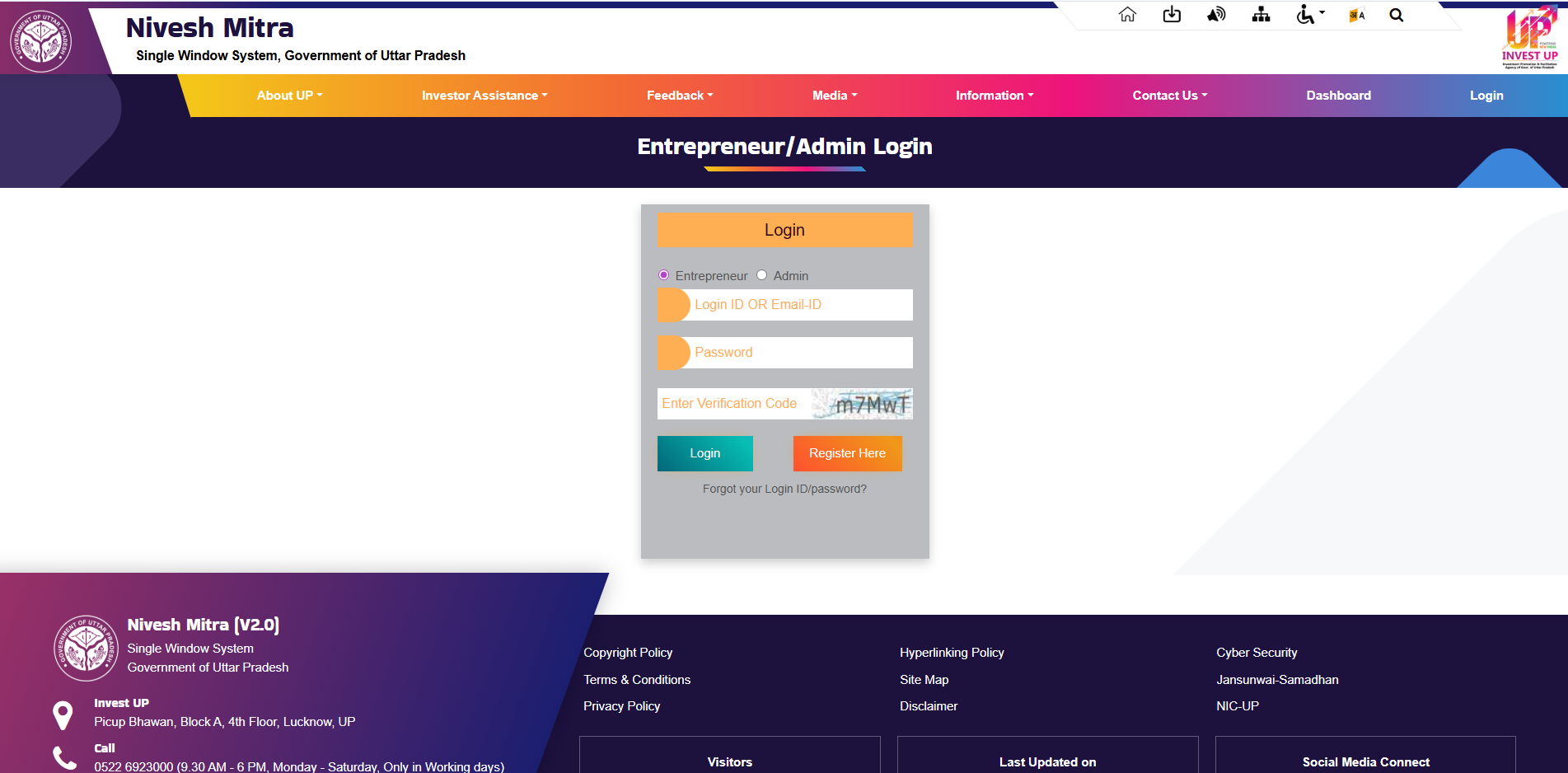
नमस्कार! bijlibabu.in पर आपका स्वागत है। अगर आप उत्तर प्रदेश में कोई नया व्यापार (दुकान, ऑफिस, फैक्ट्री) शुरू कर रहे हैं, तो Nivesh Mitra Portal आपके लिए सबसे महत्वपूर्ण प्लेटफॉर्म है। यह सरकार का सिंगल-विंडो सिस्टम है, जहाँ से आप अपने व्यवसाय के लिए जरूरी सभी स्वीकृतियाँ, NOC और लाइसेंस प्राप्त कर सकते हैं, जिसमें नया बिजली कनेक्शन भी शामिल है।
चरण 1: Nivesh Mitra पर एंटरप्राइज का पंजीकरण
सबसे पहले आपको अपने व्यवसाय को इस पोर्टल पर पंजीकृत करना होगा।
- वेबसाइट पर जाएं: Nivesh Mitra की आधिकारिक वेबसाइट niveshmitra.up.nic.in खोलें।
- "Register Here" पर क्लिक करें: "Entrepreneur Login" सेक्शन में "Register Here" पर क्लिक करें।
- पंजीकरण फॉर्म भरें: अपनी कंपनी/दुकान का नाम, अपना नाम, मोबाइल नंबर और ईमेल आईडी दर्ज करें।
- OTP सत्यापन: अपने मोबाइल पर आए OTP को डालकर अकाउंट सत्यापित करें।
चरण 2: लॉगिन और कॉमन एप्लीकेशन फॉर्म (CAF) भरना
पोर्टल पर किसी भी सेवा के लिए आवेदन करने से पहले आपको अपनी कंपनी की प्रोफाइल पूरी करनी होती है, जिसे कॉमन एप्लीकेशन फॉर्म (CAF) कहते हैं।
- अपने यूजर आईडी और पासवर्ड से पोर्टल पर लॉगिन करें।
- CAF में अपने व्यवसाय का पूरा पता, प्रकार, प्रस्तावित निवेश जैसी सभी जानकारी ध्यानपूर्वक भरें और सबमिट करें।
चरण 3: बिजली कनेक्शन (ऊर्जा विभाग) के लिए आवेदन
CAF भरने के बाद, आप बिजली कनेक्शन के लिए आवेदन कर सकते हैं।
- अपने डैशबोर्ड पर, "Apply for Services/NOCs" पर जाएं।
- विभागों की सूची में से "Energy Department" (ऊर्जा विभाग) को चुनें।
- वहां "Application for New Electricity Connection" सेवा पर क्लिक करें।
- कनेक्शन फॉर्म में आवश्यक लोड (kW/kVA) और कनेक्शन का उद्देश्य (जैसे दुकान के लिए LMV-2) भरें।
चरण 4: आवश्यक दस्तावेज़ अपलोड करना
व्यावसायिक कनेक्शन के लिए निम्नलिखित दस्तावेज़ों की स्कैन कॉपी तैयार रखें:
- पहचान प्रमाण: मालिक/निदेशक का आधार कार्ड और पैन कार्ड।
- व्यवसाय पंजीकरण प्रमाण: GST सर्टिफिकेट, कंपनी इनकॉर्पोरेशन सर्टिफिकेट, आदि।
- परिसर के स्वामित्व का प्रमाण: रजिस्ट्री, लीज डीड, या किरायानामा।
- साइट प्लान/नक्शा और मशीनों की सूची।
- टेस्ट रिपोर्ट: एक प्रमाणित इलेक्ट्रिकल कॉन्ट्रैक्टर द्वारा जारी की गई।
चरण 5: शुल्क का भुगतान
शुल्क का भुगतान दो चरणों में ऑनलाइन किया जाता है:
- प्रोसेसिंग शुल्क: आवेदन जमा करते समय।
- एस्टीमेट/डिमांड नोट: साइट निरीक्षण के बाद UPPCL द्वारा जारी कुल खर्च का भुगतान।
चरण 6: आवेदन की स्थिति ट्रैक करना
Nivesh Mitra डैशबोर्ड पर आप अपने आवेदन की स्थिति को लाइव ट्रैक कर सकते हैं।
चरण 7: साइट इंस्पेक्शन और कनेक्शन
अंतिम भुगतान के बाद, UPPCL के इंजीनियर साइट का तकनीकी निरीक्षण करेंगे और सब कुछ सही पाए जाने पर कनेक्शन को चालू कर दिया जाएगा।
© 2025 bijlibabu.in | उद्यमियों और व्यापारियों के लिए बिजली संबंधी जानकारी।
Complete Guide to Getting a Commercial/Industrial Electricity Connection via Nivesh Mitra Portal
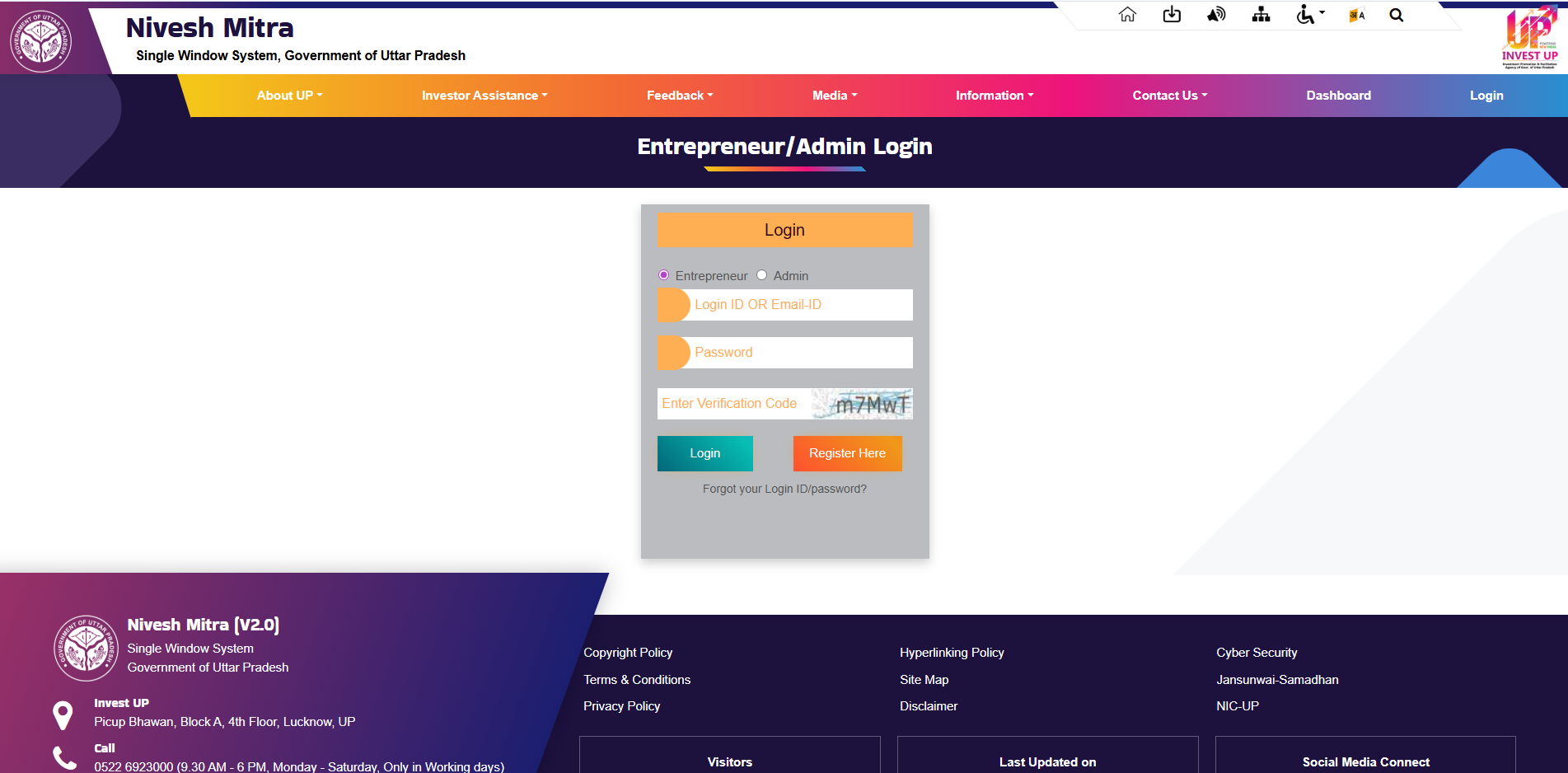
Welcome! If you are starting a new business (shop, office, factory) in Uttar Pradesh, the Nivesh Mitra Portal is the most important platform for you. It is the government's single-window system where you can obtain all necessary approvals, NOCs, and licenses for your business, including a new electricity connection.
Step 1: Enterprise Registration on Nivesh Mitra
First, you need to register your business on this portal.
- Go to the website: Open the official Nivesh Mitra website niveshmitra.up.nic.in.
- Click on "Register Here": In the "Entrepreneur Login" section, click on "Register Here".
- Fill the registration form: Enter your company/shop name, your name, mobile number, and email ID.
- OTP Verification: Verify your account by entering the OTP sent to your mobile.
Step 2: Login and Fill the Common Application Form (CAF)
Before applying for any service on the portal, you need to complete your company's profile, which is called the Common Application Form (CAF).
- Log in to the portal with your user ID and password.
- Carefully fill in all the information in the CAF, such as your business's full address, type, proposed investment, and submit.
Step 3: Apply for Electricity Connection (Energy Department)
After filling the CAF, you can apply for an electricity connection.
- On your dashboard, go to "Apply for Services/NOCs".
- From the list of departments, select the "Energy Department".
- Click on the "Application for New Electricity Connection" service there.
- Fill in the required load (kW/kVA) and the purpose of the connection (e.g., LMV-2 for a shop) in the connection form.
Step 4: Upload Required Documents
Keep scanned copies of the following documents ready for a commercial connection:
- Identity Proof: Aadhaar card and PAN card of the owner/director.
- Business Registration Proof: GST Certificate, Company Incorporation Certificate, etc.
- Proof of Premises Ownership: Registry, lease deed, or rent agreement.
- Site Plan/Map and list of machinery.
- Test Report: Issued by a certified electrical contractor.
Step 5: Fee Payment
The fee is paid online in two stages:
- Processing Fee: At the time of submitting the application.
- Estimate/Demand Note: Payment of the total cost (security, line charges, etc.) issued by UPPCL after the site inspection.
Step 6: Track Application Status
Nivesh Mitra dashboard पर आप अपने आवेदन की स्थिति को लाइव ट्रैक कर सकते हैं।
Step 7: Site Inspection and Connection
After the final payment, UPPCL engineers will conduct a technical inspection of the site. If everything is found to be in order, the connection will be activated.
© 2025 bijlibabu.in | Electricity-related information for entrepreneurs and businesses.
